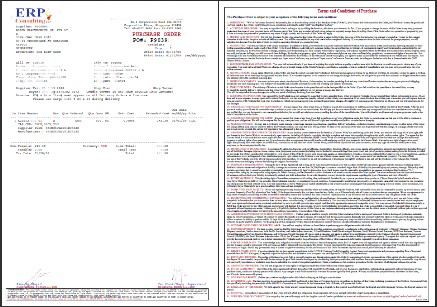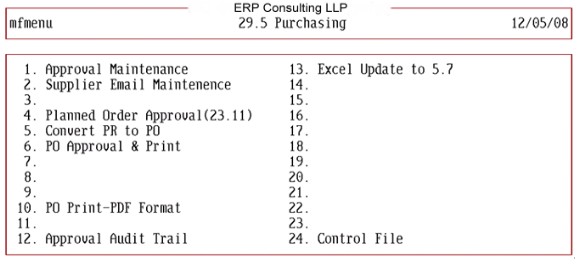Current QAD Limitation
- There are many companies that require to use discrete Purchase Order rather than EDI or using the QAD Supplier Schedule Order modules. Typically they want to control PO by price due to contract and supplier delivery performance using the Promise Date of the discrete Purchase Order.
- QAD MRP will calculate the correct requirements for components to be purchased. It has the function to approve planned Purchase Order to become Purchase Requisitions.
- Unfortunately the approval control for Purchase Requisition is part by part and not consolidated by supplier Purchase Order.
- Once Purchase Requisition is approved, end user needs to enter the PO detail line by line using the Approved Purchase Requisition.
- For an enterprise that need to procure over 50 Purchase Orders/day, this can be a task that is very time consuming and human intensive.
- Normally they have to print, scan and fax/email to their suppliers.
- For Supplier Promise Date, they have to update it back to the QAD screen (5.7), line by line.
The Solution
- Add-on (non-invasive) customization to integrate the MRP planned orders to become Purchase Order directly without user entering the details one by one.
- There will be a hierarchy of approval, configurable base on the buyer’s profile and type of materials which will be integrated to the enterprise email system when the level of approval require higher authority.
- Once all level of approval is confirmed, the buyer can initiate the Purchase Order sending to suppliers via email with the Purchase Order as a PDF attachments.
- The PDF Purchase Order will have the signatory of those who approve the Purchase Order as well as the standard “small print” of the Purchase Order terms and conditions.
- Once we have supplier confirming the Purchase Order delivery date, we can “Copy & Paste” the “Promise date” from Excel to QAD.
Estimated saving by Return-of-investment (ROI) will be less than 2 months after implementations.
PDF Sample (Sent direct from Unix to Supplier email)

Purchase Order PDF Sample
QAD Add-On Screens

Functions for the MRP2PO Sceen