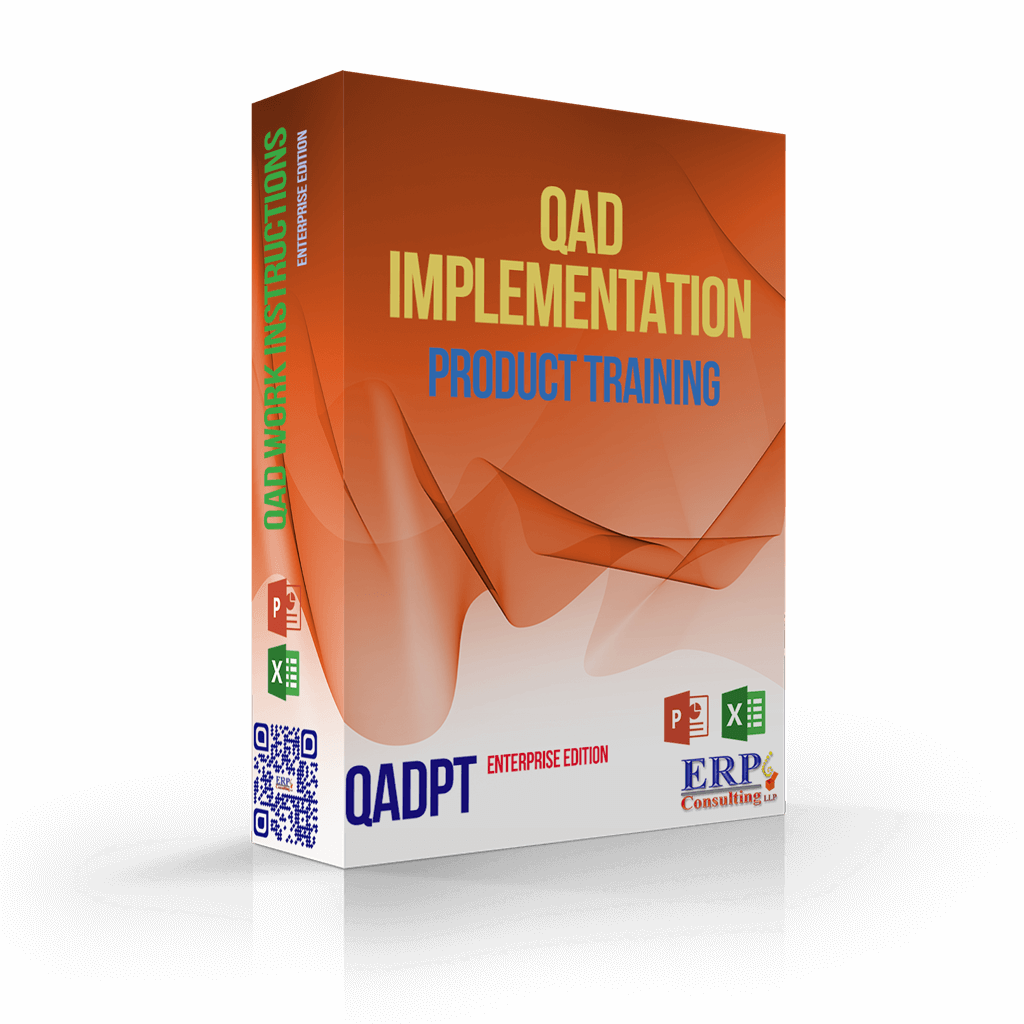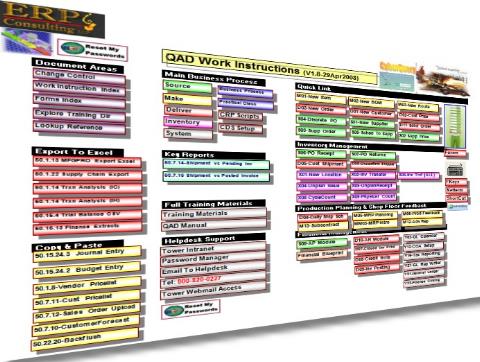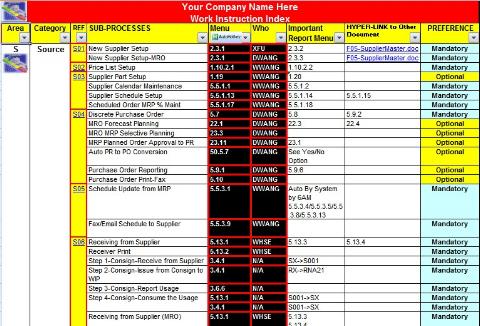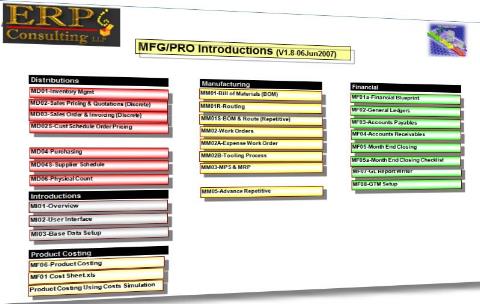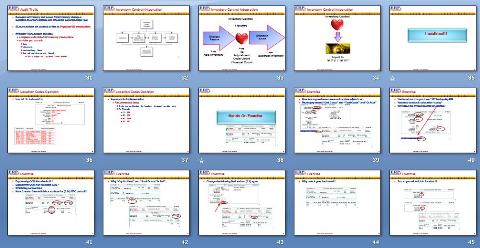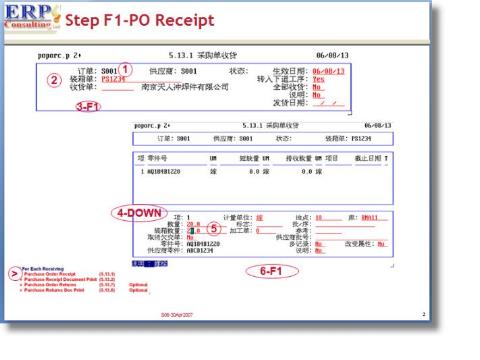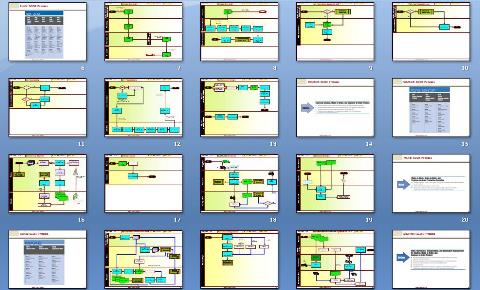Training Offering by QAD
- In the past a typical QAD training is going through the “trio” training of
- Product Training 1 (PT1) – Mostly Distribution Modules (SO/PO/IC)
- Product Training 2 (PT2) – Manufacturing Modules (MPS/MRP/BOM/Route/WO)
- Financial Management (FM) – AP/AR/GL
- Each of the training modules above takes about 5 days each, continuous.
- For most people, the first class in the first 3 hours, they have the most energy.
- They are all charged up and ready to learn the new system their company have purchased and assigned them to sit in through “prestige” training class conducted by someone who supposes to be an expert in QAD.
- Then they realized the following problems:
- The example in the training manual is about manufacturing of stationary (The pencil company)
- The data in the training database is not related to their company data
- They are learning things they don’t normally do day by day (ie: Physical Count,PO,SO)
- The “Business Process” of the company is not the same as QAD, so they cannot relate
- The trainer is not well verse in their company business processes. He/She only knows QAD product and not the business side of it.
- Sometimes we have many trainers (Sounds good from a service provider point of view for more charges for resources) but they cannot effectively “link” the Sales Order to the Invoicing/AR module as this is covered by another consultant. When you probe more, they will always say, “I cannot answer you right now as my colleague will be conducting that training later”. Sound frustrating right?
The Solution
- ERP Consulting LLP believes the investment and implementation of an ERP system is not complete without investing in its people first. After all, they are the actual end-users of the system and not the CEO, CFO, CIO and those people who will never bother to touch the system.
- Instead of working from “Top Down” approach of dictating what the people should do with QAD and ignoring their current system, ERP Consulting LLP takes a very radical approach of working with 2 extreme sides of “Top Down” and “Bottom Up” approach and to ensure a “win win” solution for both sides.
- This is how we differentiate from the rest of the competitor in this field.
Our Approach
- Due diligence study (3-5 days) of the current business processes and identify who are the people who make decision and the actual end-user of the system. We will document the study and highlight the strength and weakness of the current system. We will also highlight the deficiency of QAD system when it comes to a current business process which we believe are efficient. If there is a work-around in QAD to solve the current business needs, we will identify the efficiency level.
- Working with the current IT department, we will extract out all Critical Data Sets (CDS) of their current system and load these preliminary data into QAD. We do not expect the end-user to do any data cleaning at the moment. We will introduce new data elements when we see fit. We will load these “real” static and dynamic data into the new training database. We will pre-configure all the existing Control File to the best industrial practice we have worked with.
- The building of the Training Template. We will go thru about 80 Powerpoints with 30-100 slides each to change all the screen dump and processes which we see fit for the company. This is a big investment in term of time and resource but we are building a credible training material which the company can use effectively for any implementation. This is definitely appropriate for multi-site implementation approach. For a single site approach, they may seem like overkill but these training documentation will serve them well for their new employee and ISO9001 Work Process documentation. All customers of ours are using these documentation very actively during implementation and after-implementation support as we can refer them to the PPT slides specifically.
- The identified trainer typically would be the consultant who did the earlier interview in (Step 1 above), so he/she knows the current process very well without re-asking again during the class. The training would be “modularized” to specific group of people with a detail breakdown of training timing in 4 hourly blocks, normally (AM or PM). The morning session is normally from (8:30AM-12:30PM) and afternoon session from (1:30PM-5:30PM) with a break of 15-30 min in between. Since your company has invested so much for the training, it is important that everyone must attend the assigned training. Remember, if you miss the training schedule as proposed, you will miss the WHOLE training as there is NO makeup course as the schedule are tight.
- There are 5 rounds of training
- Round 1-Overview Training
- Round 2-User Interface Training
- Round 3-Product Training-Module Level with some hands-on
- Round 4-Work Instruction Training-Screen Level with FULL hands-on
- Round 5-Conference Room Pilot with UAT Signoff eventually
The End Result
- Every end-user should understand very well on their job function without any ambiguity. If they have “forgotten”, they can refer to a central “Work Instruction” for the training materials.
- End-users are trained on system which has their LIVE data loaded earlier. They should recognize the data in the new QAD system immediately and try to concentrate to learn the new system processes.
- Data management is a big part of any system implementation and we will perform many round of data migration to ensure the data is right before we go LIVE. We can be certain the data is 100% accurate before we go-live.
- The Sign-off for each end-user is a key requirement from the Project Manager to the management to inform them they are ready to go-live. If any department is not ready for the “Go-Live” declaration, we will not go-live.
- The trainer will provide feedback to the management on any weak area of the business processes or trainees in order to have a complete feedback mechanism.
Summary of the QAD Training template
- ERP Consulting has built this proven training template from scratch and has taken over 120 mandays to build over the years.
- Depending on your implementation, we may need up to 30 mandays to retro-fit it with your company logo and new screen shots.
- You will get the training materials in Microsoft Powerpoint, Excel and Word format where you can modify them in the future.
- The template consists of 4 major deliverables and they are mentioned below.
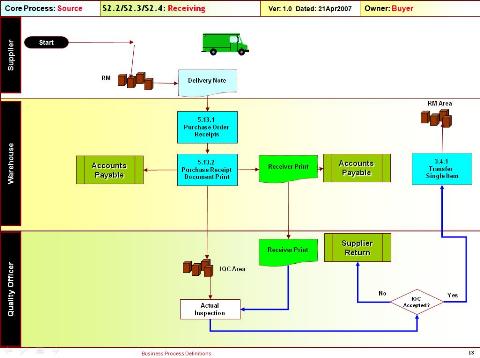
Detail Image of a Typical Supplier Receiving process