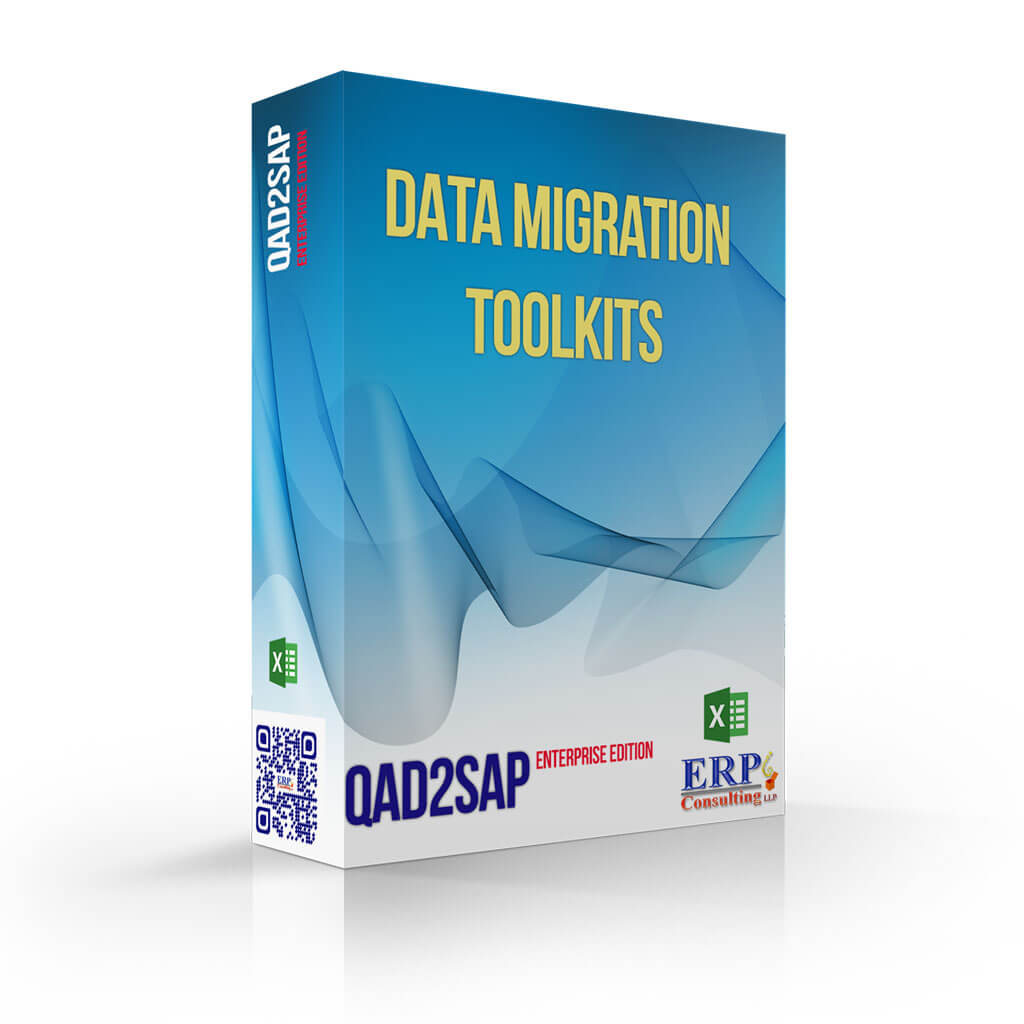Business Requirements
To comply with your corporate global ERP standardization strategy, it is sometimes inevitable to migrate from your beloved ERP system to another ERP system. For examples:
- QAD to SAP
- QAD to Oracle
- QAD to Fourth Shift
- Excel to QAD
- Fourth Shift to QAD
- SAP to QAD
- Oracle to QAD
Unfortunately, over the last 20 years, there is no simple “plug in” data conversion tools for any ERP system I have heard so far. Therefore, data migration is always considered the last priority in any system implementation, assuming the IT technical team can take care of it easily. The fact is that, “Data Migration” is the make-or-break in any new ERP implementation, other than good training and good project management!!
The Needs
The following is a typical data migration methodology that most company would adopt
- Data Extract from Legacy System
- Mapping of data attributes from old to new data sets, (for example: Product Line (QAD) impact to MTART (SAP))
- Data Validation and Sanity Checking Process
- Export the data to SAP pre-configured format
- Load it into SAP using SAP Standard Import Routine
- Export the data from SAP into Excel File
- Compare the SAP generated Excel File to QAD original data source to verify data loading status
Solutions Offered
QAD2SAP Data Migration Toolkit is specifically built to extract any data source from MFG/PRO (QAD) tables, saving you massive amount of lead time to prepare the data extractions from QAD, (at least 25 mandays of work).
Using special VBA on Excel 2007 onwards (due to Excel 64K rows barriers), we will “Auto Import” all the text file downloaded from QAD and perform the mapping and transformation within Excel using special formula, vlookup or even complicated VBA. This allows you to easily customize and data mapping requirements within the Excel and not “hard-coding” the PROGRESS program.
Here is the very important elements, the Excel will provide a detail checking on all data elements that is required by SAP, therefore we should only export data to SAP which are cleansed already.
Once the required data is mapped correctly, the Excel can auto-export to a pre-configured data format that is expected by your SAP data import team.
A typical process we have introduced in our toolkits are as follows:
- A single “Batch Job” to run all the necessary programs to extract all data elements from QAD
- Compressed all the data files into a single “zipped” file and FTP (the single zipped file) to your local PC
- Using a single “Harvester” Excel as a center control, it will auto-import, transformed and export all the SAP data elements